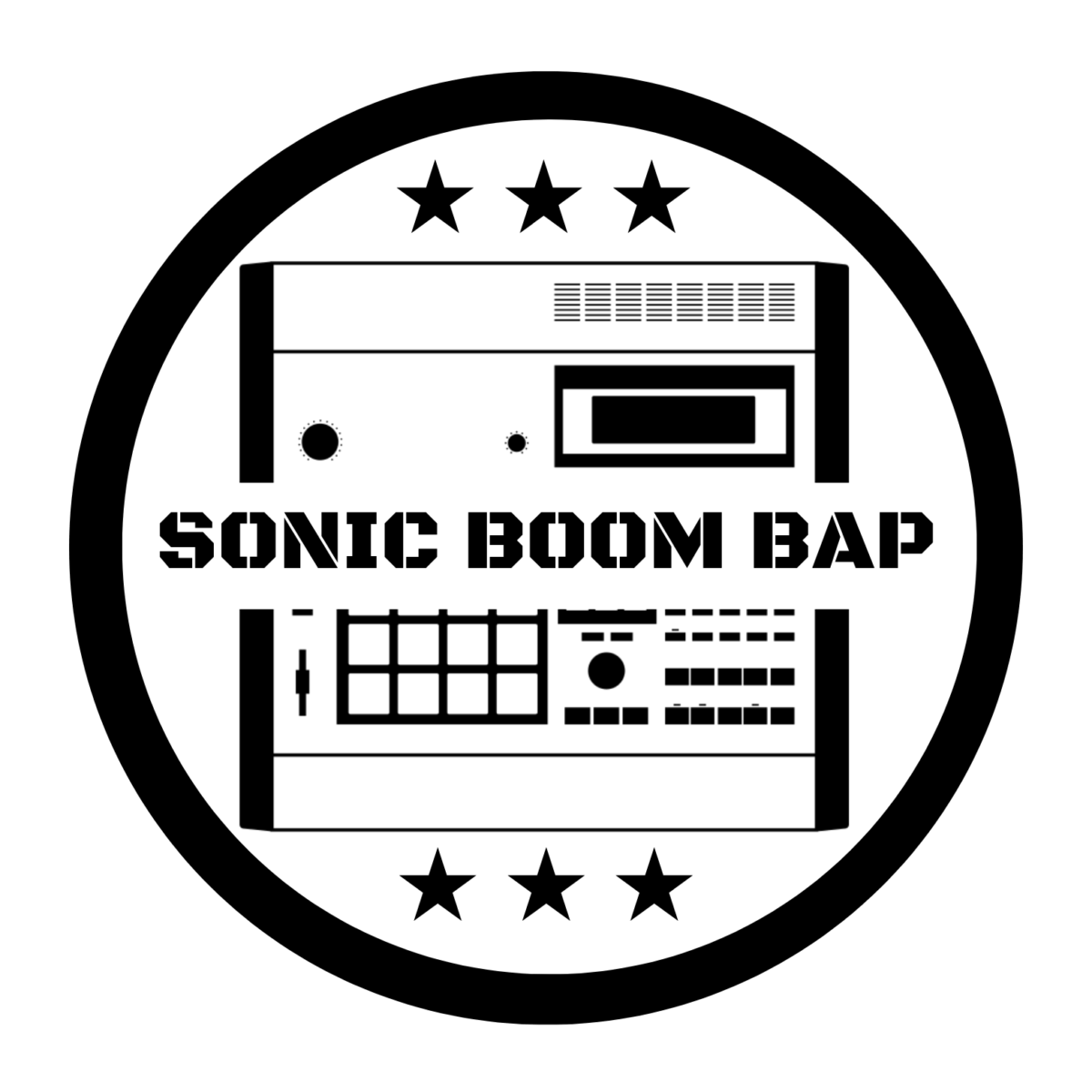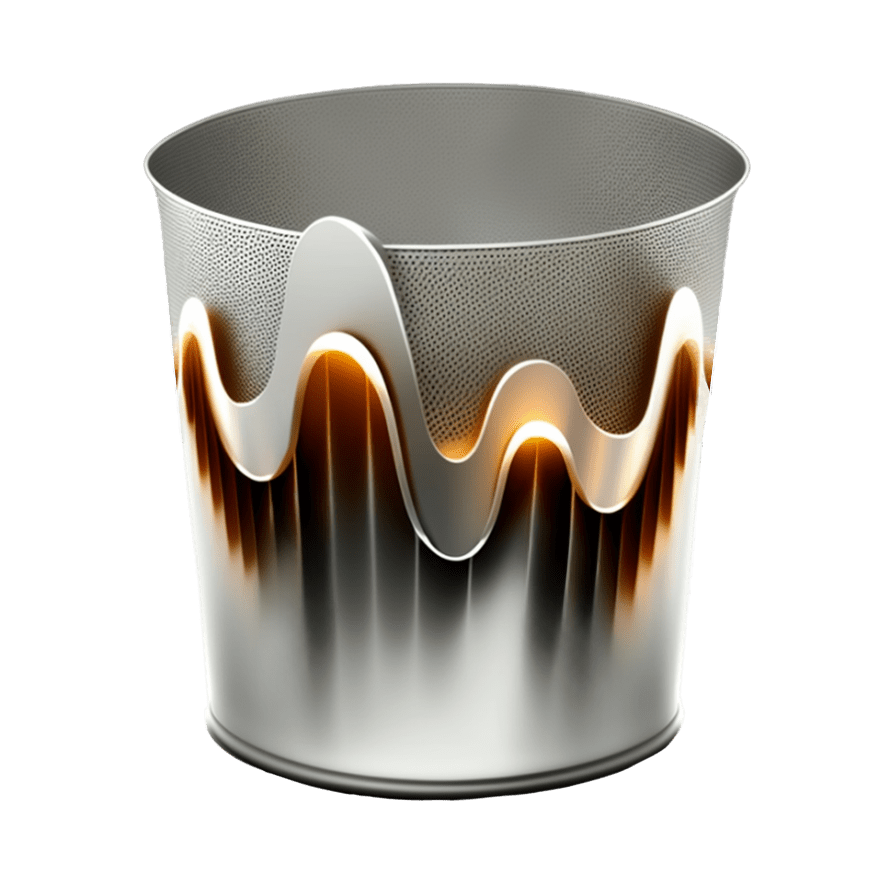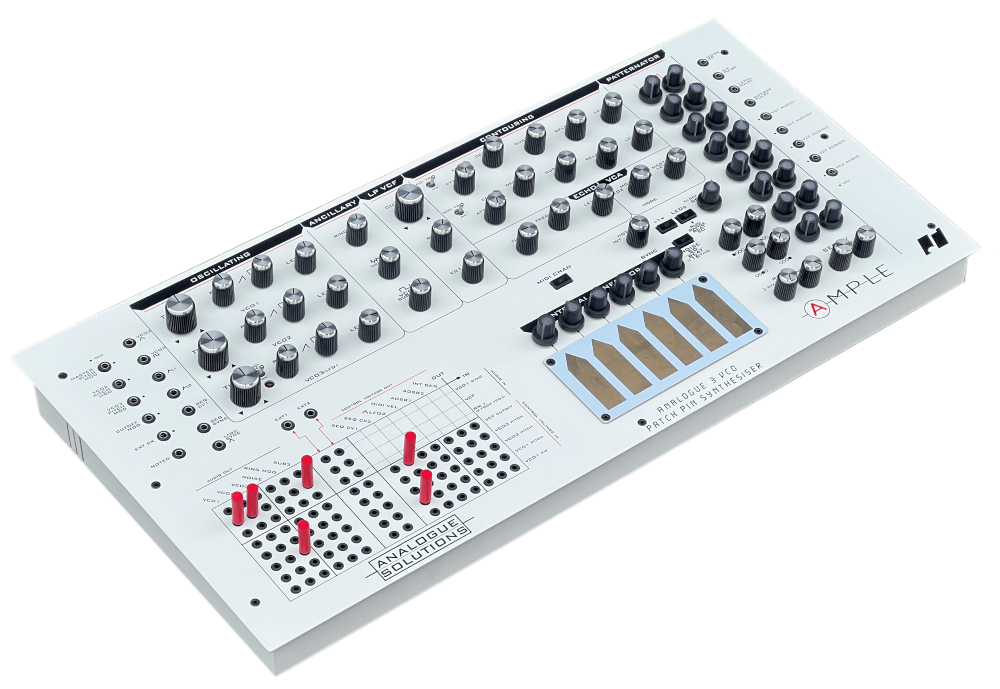[fresh_divider style=”dotted”]
Akai Shows off Midi Control Mode. Now you can map your MPC controls to your favorite Daw. I haven’t tried this myself but might give it a whirl. Actually I haven’t used my MPC Software inside a DAW in a long time. I was having problems and didn’t bother trying it again. Akai need to show off more to let the world know what their software can do. Now I hope the MPC Software doesn’t crash so I can attempt to try it.
Version 1.5 (September 2013) New features
◾ MIDI control mode: use your MPC hardware as a configurable MIDI control surface.
◾ MPC software runs without hardware present; use MPC on the road without
plugging in hardware.
◾ Configurable pulse display resolution (set this in Preferences>Sequencer).
Improvements
◾ 16-levels now works instantly. 16-level engages as soon as you hit the button. Press and hold 16 LEVEL, then tap a pad to change pad assignment on the fly.
MPC Release Notes 1
◾ Improved project information display, including a tree-view of project contents, improved icons displaying program and sample types, and built-in sample auditioning. The sample list is context sensitive, and shows only the samples used by the current selection (i.e. the selected sequence/track/program).
◾ Many UI and workflow improvements.
◾ Purge samples workflow improvement.
◾ Next sequence mode and song mode show sequence loop points in the timeline.
◾ Improved timeline editing. You can now extend a sequence and set loop points
directly in the timeline.
◾ Improved stability hosting various third party plugins.
◾ Improved drag and drop capabilities.
◾ Plugin editor window position made persistent.
◾ Improved behavior when an audio interface is removed.
◾ MPC saves the master level and submix levels in project files.
◾ Support for MPC Element hardware.
◾ Compatibility with MPC Essentials projects.
◾ Performance enhancements.
◾ Many bugfixes and stability enhancements.
[fresh_divider style=”striped”]