[fresh_divider style=”dotted”]
This is the review of the Akai MPC Renaissance. I took my time learning the layout of the Renaissance. The MPC Renaissance is built like a tank and slightly sturdier compared to my Akai MPC 2000XL. For those who don’t know, the MPC Renaissance is a hybrid MPC which means it’s a controller with software on your computer. Akai also released the MPC Studio which is a smaller more portable version with a few missing features. The MPC Renaissance is not a stand-alone MPC and some were disappointed to hear it wasn’t. Personally I was sort of sad but curious about the possibilities.
Appearance
 The Renaissance looks great. I love the flip screen, pads and overall feel of the controller. It has the look and feel of all the previous MPCs. The Q links are great and feel sturdy. The transport buttons feel sturdier compared to previous MPCs. The pads feel excellent. Since the Renaissance is an audio interface, controller and semi DAW, you get left and right main output with 2 assignable outs. It has 2 midi INS and 4 midi outputs. The Renaissance is the deluxe Version meaning you get all the features compared to MPC Studio. The Ren has spdif input and out if you want to go digital route for your sounds. I like that I can hook up my turntable and sample. The sound quality is really good and everything sits in the mix good. It has 2 mic inputs for recording vocals to live instruments, line and phono inputs for a turntable. The USB inputs serve as a hub and ports for USB controllers. The faceplate is metal and this controller has some weight to it. Overall, I have no complaints of the controller. It does not feel cheap. Akai did a good job with the look and layout so they get thumbs up from me.
The Renaissance looks great. I love the flip screen, pads and overall feel of the controller. It has the look and feel of all the previous MPCs. The Q links are great and feel sturdy. The transport buttons feel sturdier compared to previous MPCs. The pads feel excellent. Since the Renaissance is an audio interface, controller and semi DAW, you get left and right main output with 2 assignable outs. It has 2 midi INS and 4 midi outputs. The Renaissance is the deluxe Version meaning you get all the features compared to MPC Studio. The Ren has spdif input and out if you want to go digital route for your sounds. I like that I can hook up my turntable and sample. The sound quality is really good and everything sits in the mix good. It has 2 mic inputs for recording vocals to live instruments, line and phono inputs for a turntable. The USB inputs serve as a hub and ports for USB controllers. The faceplate is metal and this controller has some weight to it. Overall, I have no complaints of the controller. It does not feel cheap. Akai did a good job with the look and layout so they get thumbs up from me.
Software
 The software is where the magic happens and this is the core of the Renaissance and Studio. Everything you expect a stand-alone MPC to do is in the software. The timing is everything you would expect from the MPC series and its rock solid. Staring at the software first glance looks confusing to use and not intuitive. Actually, if you are familiar with previous MPCs, the controller will help you with the majority of tasks because it’s lay out is similar to a MPC 3000. This was the only way to make heads or tails of the software. There is still a learning curve for a regular MPC user but once you get where everything is, things will start to make sense.
The software is where the magic happens and this is the core of the Renaissance and Studio. Everything you expect a stand-alone MPC to do is in the software. The timing is everything you would expect from the MPC series and its rock solid. Staring at the software first glance looks confusing to use and not intuitive. Actually, if you are familiar with previous MPCs, the controller will help you with the majority of tasks because it’s lay out is similar to a MPC 3000. This was the only way to make heads or tails of the software. There is still a learning curve for a regular MPC user but once you get where everything is, things will start to make sense.
Vintage Mode
Akai included Vintage Mode in the Renaissance and it’s not included with the MPC Studio. Vintage Mode has emulations of the legendary MPCs like the MPC 3000, MPC 60. The SP 1200 and the newest edition Ring Mode is included in version 1.3.1. The Vintage Mode is something I started using quite a bit since I’ve had the Renaissance. One of the best features of the Ren is resampling with Vintage Mode. Having this is good for sound design and I lean on it quite a bit to get my drums to sound fuller or mold them together. Vintage Mode is a plus and I wish it was included with the MPC Studio. In some ways I prefer the Studio compared to the Renaissance but I see Akai wanted the end-user to buy both. The newest SP 1200 Ring Mode is getting plenty of usage from me since it was introduced in version 1.3. I love the way it makes my snares sound. Vintage Mode adds another sonic pallet to take your musical ideas to another level.
The Real Deal
In its current state, The MPC Renaissance software is stable but Akai still need to address some bugs in the software. With that being said, I think the Renaissance is worth it. You are essentially getting an audio interface, MPC software and controller to do your production. I was able to load some .aps files and .all files from my old MPC 2000XL and I was impressed. Using the Renaissance has help take my production up a notch with integration with my computer. I can easily have all my beats on my computer and have full control of my sounds. Like I said, there are some bugs Akai need to iron out to make this setup more reliable. The software is having issues with 3rd party plugins. Once those problems get ironed out this setup will be a beast. Experience MPC users that want to dive into the software world could make good use of it. The resampling capabilities are really good and don’t hardly degrade the sound. The timing is what you would expect from a MPC so it’s on point. Akai is so close to perfecting the Renaissance and Studio that in a matter of time most issues will be resolved. Compared to the Maschine, Akai is rapidly updating the software so I feel confident that most of my pet peeves will be resolved. I love having the ability to easily transfer tracks to my DAW.
Conclusion
Akai is really doing their best to support the Renaissance and Studio. They have a very helpful tech support and they seem dedicated to keep the MPC legacy alive. When the Renaissance was first released, it got hit hard with bad reviews on forums and I can understand why. Many expected it to work out the box flawless but it didn’t turn out that way. I even got hit when using the Ren with earlier versions of the software and getting constant crashing making it unusable for real life session work. Currently, the Renaissance is more stable and now since they announced 1.4, I feel confident they will continued to support the Renaissance and Studio for years to come. So if you are on the fence about buying it, I say go get it because the current software version 1.3.1 is stable for the most part. Check out what I did with the MPC Renaissance below. I just chopped up some samples threw some drums in to sweeten the pot. I sampled everything thru the Renaissance with a turntable connected and used Sampletank for bass sounds.
[fresh_divider style=”striped”]
[starreviewmulti id=1 tpl=31 average_stars=’starscape’ average_size=’24’]
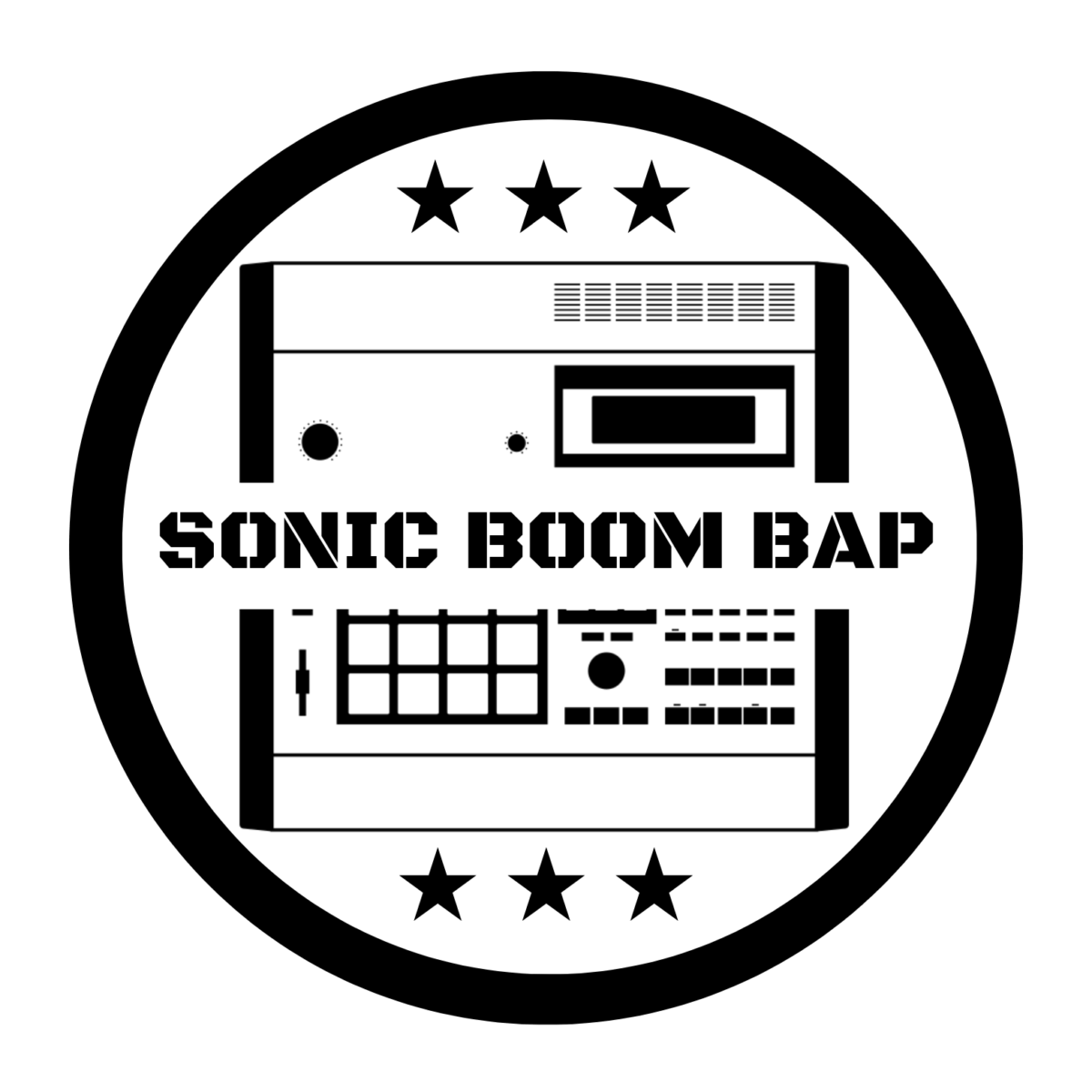



J H – Thanks for your response. Your article was very official and professional. I will probably need a bit more help with the daw process but it is starting to sink in. I will stay in touch. I am based in NY and Conneticut.
thanks again.
@Hassan sorry for the late response. I’ve been out of town but to answer your question. There is no smpte. The Ren uses MMC and midi. If you need help with recording into a DAW, let me know. I currently use Logic which I know pretty well. Been using Logic for over 10 years. The Ren is the center piece in my studio so let me know what you need help with.
Thanks for the description – the maschine is real cute to me – but no thanks. I think its for folkes who have never actually been around a entire band. My question is there any smpte on the renaissance? I come from the mpc 2000xl world and I use to sunc everything from that smpte stripe on track 8 of my adat xt. I have logic – cant get it to work for me. I have presonus studio live 16. 4.2. And i am starting to adjust to the change from a yamaha O1V. My next purchase is motif and the mpc renaissance. I plan to get presonus studio one for a daw – i am okay with capture so far and I have to get back up and running /recording . The spending is outta control and if i dont put some music soon i will probably continue wAtching you tube tutorials til they come and take me away. Can you help me get the music inthe computer( with a live bass line) some real guitar and get the singer to the mic. And thanks again.