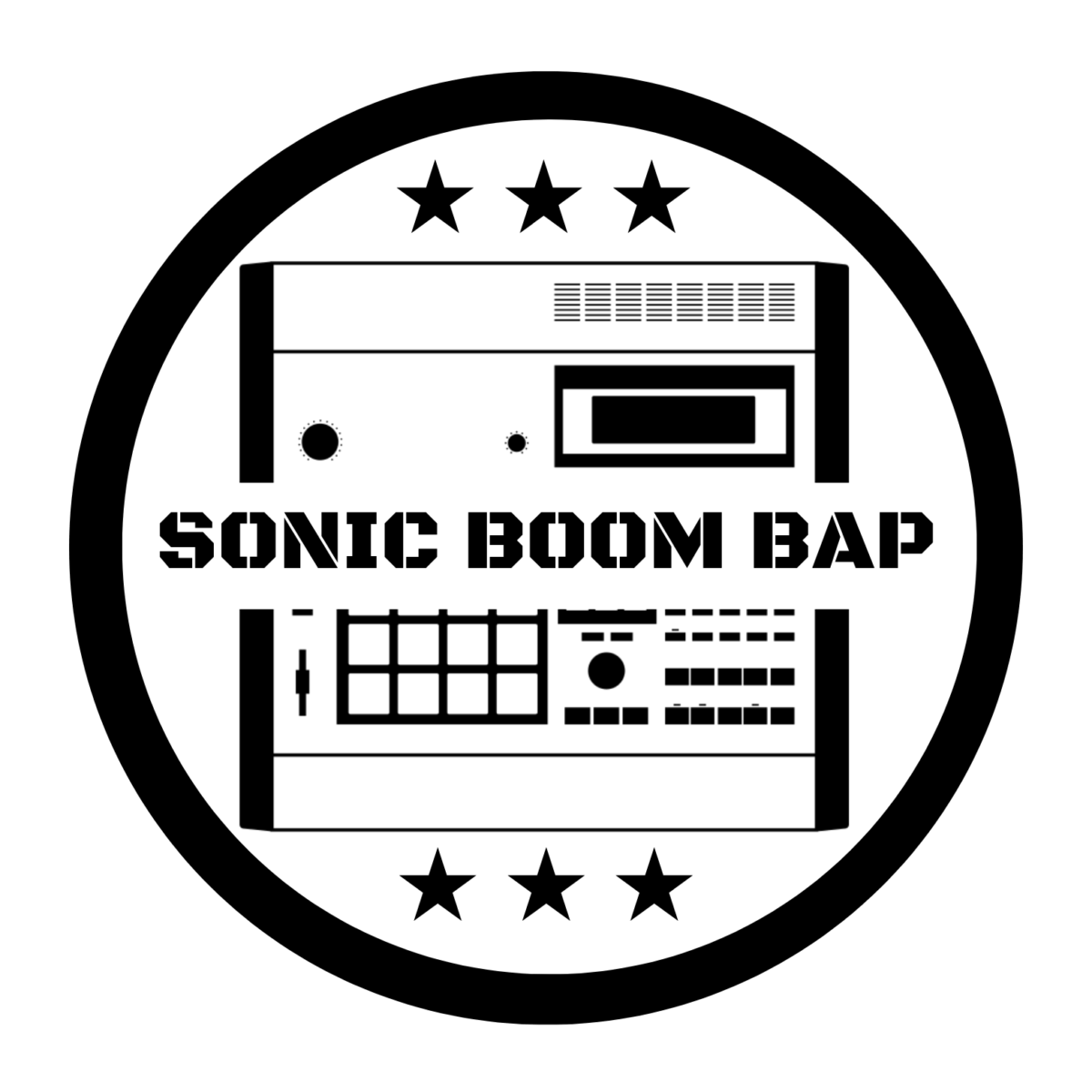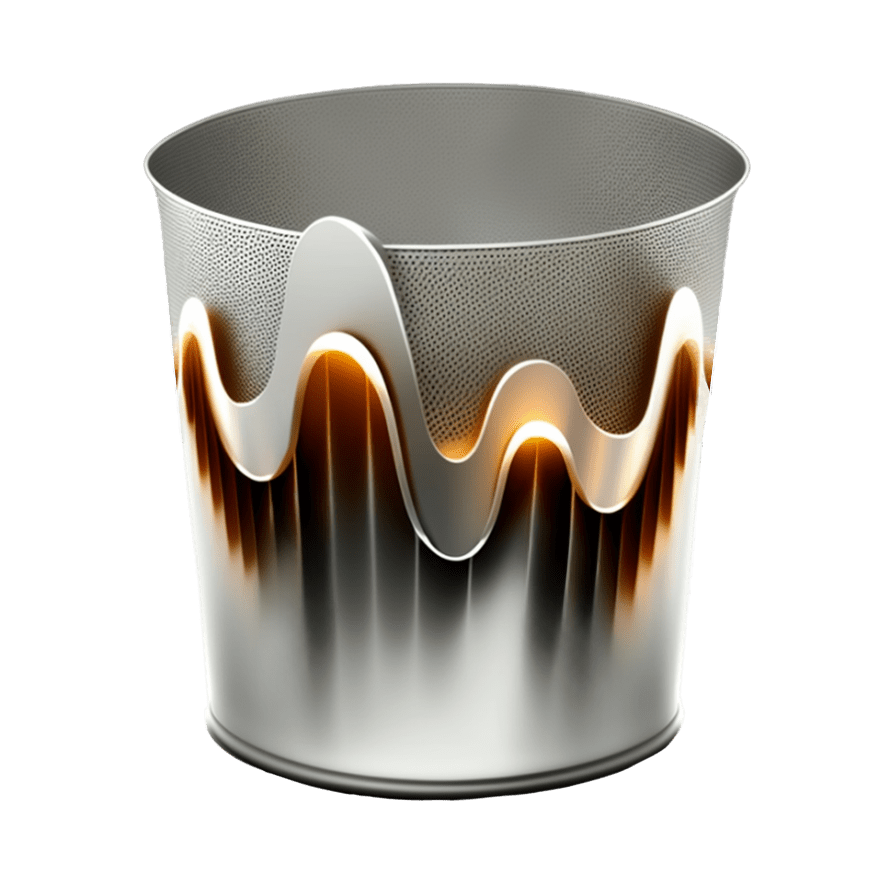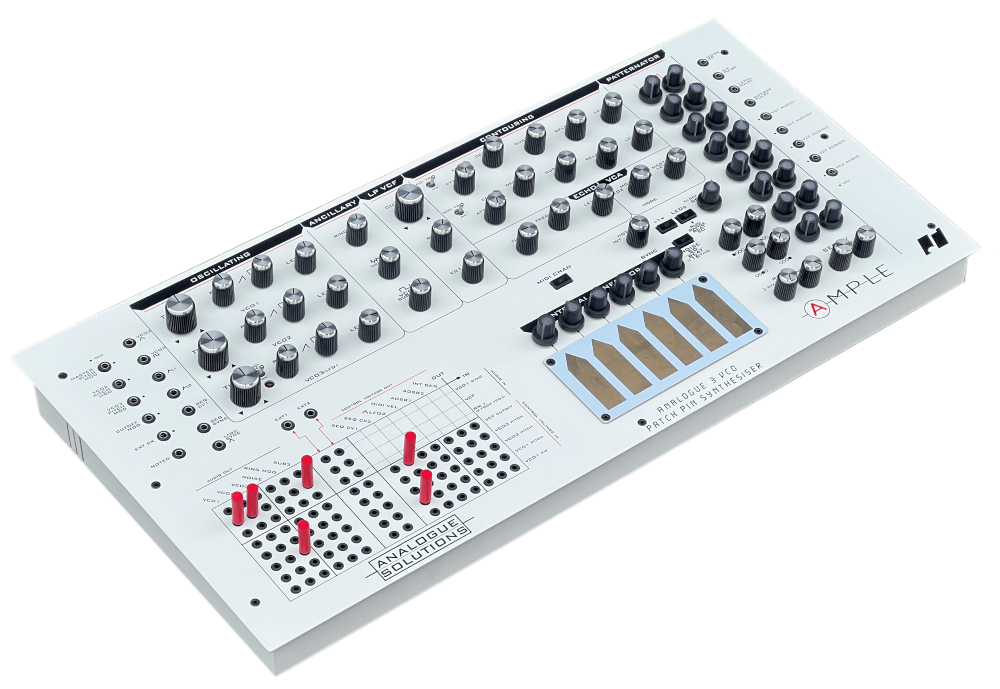[fresh_divider style=”dotted”]
Using computers to make music is the standard nowadays and with the access to faster processors, larger memory and vast hard disk space makes having a virtual instruments a main stay. Virtual Instruments today are rivaling hardware rompers of the past so I had the opportunity to check out IK Multimedia’s Sampletank 3 to see if the premise is true. Sampletank 3 has more features and sounds compared to its predecessor so lets see what it has to offer. Read more below.
What Is It?
SampleTank 3 is a 16-part digital instrument that plays samples of acoustic, electronic as well as electric tools including audio loops of musical performances and also balanced grooves. It additionally consists of a MIDI sequencer that plays MIDI designs that can be launched by keys on the keyboard or by means of the Global Play button. You could likewise drag MIDI designs into the timeline of your DAW to play or edit them from there.
SampleTank 3 offers a remarkably easy to use combined user interface that permits you to scan as well as load the sounds you want quick. There are 3 main tabs: PLAY, MIX as well as EDIT. These tabs permit you to swiftly established your SampleTank 3 specifically the way you want it then allows you to save that arrangement as a MULTI for future recall.
So in a nutshell SampleTank 3 plays samples and it has the tools to make your samples sound perfect. You can load your own custom samples or previous SampleTank sample banks if you’re upgrading from an older version of the plug-in. SampleTank 3 comes with over 43GB of sounds so you should have enough instruments to keep you busy for a long time.
Digging In
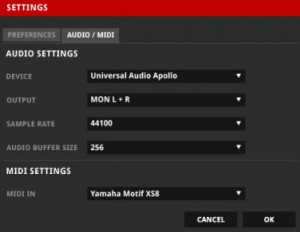 The sample banks that come with SampleTank 3 sound good but they sound better if you use a higher sample rate. 48khz sounds decent but the manual suggests 96khz. Whatever you decided try to up the sample rate so you can hear the total depth of the instruments. If you use SampleTank 3 in a DAW, make sure your DAW is 64bit. SampleTank 3 is 64bit so if you have a DAW that only does 32bit the plug-in won’t load. I guess IK Multimedia assumed everyone is using a 64bit DAW but if not, there are some work arounds available like jBridge for Mac or Windows.
The sample banks that come with SampleTank 3 sound good but they sound better if you use a higher sample rate. 48khz sounds decent but the manual suggests 96khz. Whatever you decided try to up the sample rate so you can hear the total depth of the instruments. If you use SampleTank 3 in a DAW, make sure your DAW is 64bit. SampleTank 3 is 64bit so if you have a DAW that only does 32bit the plug-in won’t load. I guess IK Multimedia assumed everyone is using a 64bit DAW but if not, there are some work arounds available like jBridge for Mac or Windows.
Under the PLAY tab you will see all the instruments you can load. There are 16 parts where you can load instruments and you can assign midi numbers to parts. Everything in the layout of SampleTank 3 is intuitive so you can find your way around without manual. The MIX mode is laid out like a DAW mixer with all the tools you would expect a mixer to have. I actually like the MIX feature because I can change levels to any instrument fast. The EDIT mode is where you can edit the samples like using resample, pitch, LFO, sustain, release etc. Everything is there to tweak your samples how you want them.
Under PLAY, MULTI mode seems like a novelty to me but maybe somebody will find some use for it. SampleTanks 3 seems to have many looping features that you can latch and sync. I think these can come if handy if you need some grooves for a live set or inspiration. In fact under PLAY the LIVE mode can help with set arrangements if that is what you’re looking for. I doubt I will ever use SampleTank 3 live but SampleTank does have all the bread and butter sounds you need for a live set.
SampleTanks 3 runs flawless in stand alone so I guess it wouldn’t be a problem to use it live. I had no problem loading SampleTank in Akai MPC Software so it seems compatible with most DAWs and programs. As far as Polyphony, SampleTank 3 can play as many notes that your computer can handle. Make sure you don’t go overboard with polyphony because to much can cause problems.
The FX on SampleTank 3 are good plus you will find some FX from T-RackS and AmpliTube. IK Multmedia packed SampleTank 3 with a ton of features like many synth workstations of the past.
Conclusion
SampleTank 3 is a powerful tool with a ton of features that will keep you busy for a long time. The sample banks are good and the DAW like mixer is a life saver. The FX are superb and editing features are everything you would expect from a workstation. The MULTI mode seems useless to me but someone else may find the benefit. One thing, I wish the samples were more hi fidelity. In my personal opinion the sounds of SampleTank are good but a user will have to bump up the sample rate to hear more depth of field. SampleTank 3 drums are not the best but I doubt people buying SampleTank 3 will be buying it for the drums. The pianos are good but I really like the electric pianos and organs.
You can also load your own samples in SampleTank 3 if you like which is not straight forward because you have to use a preferred naming scheme. I’m not sure many will load their own samples but the possibilities are there. With the different synthesis types you can use like Resample, Pitch Shift/Time Stretch and STRETCH, the power is there to take your samples to the next level. The engine in SampleTank 3 is powerful so you will get plenty of use from it. If you looking for bread and butter sounds, I think SampleTank 3 is a good deal plus you’ll have endless samples to choose from that come with it.
Price $299.99
[fresh_divider style=”striped”]
[starreviewmulti id=9 tpl=31]