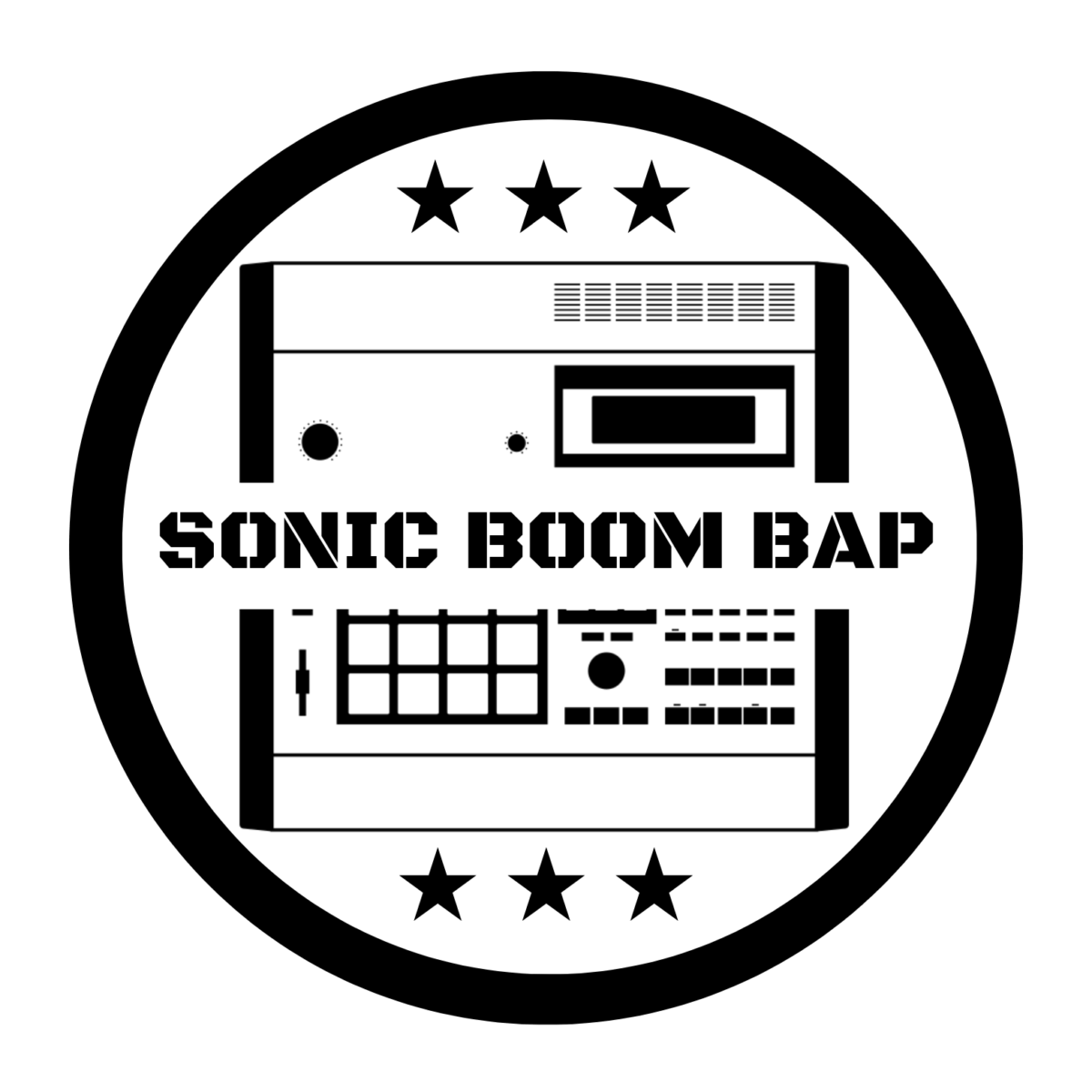[fresh_divider style=”dotted”]
Akai finally released 1.4 for MPC Renaissance and Studio. You know I will fully check out the update and let you know what I think. First I need to export my beats that I’m done with. I know many MPC Ren and Studio users are excited to see the improvements. Hopefully Akai has addressed the bugs especially the 3rd Party plugins which need to be resolved.
After I’m done typing this out I’m heading to the lab to put 1.4 thru its paces. You can read the release notes below to get the details. Now that we have a 64 bit version of the software hopefully this makes the plugins behave. I think I lost a feature when I upgraded last time so maybe I should wait before installing. Anyway, I’m sure excited to see if I see anything positive after update.
Reading thru the notes I don’t see any information about 3rd Party Plugin bugs. Hopefully the plugin issue is resolved with software update. I will make sure I create a test project with synths and Eqs on different tracks to provoke a crash. I’m starting to gravitate to the MPC Renaissance more and I’m hoping for the best.
Stay tuned.
Also check my review of the MPC Renaissance
MPC Release Notes
About
Version 1.4 (April 2013) New features
◾ 64-bit support for PC/Mac. The standalone application, VST and Audio Unit plugins now have 64-bit versions.
◾ Ability to load samples when playing.
◾ Ability to export return buses.
◾ Auto-save function (see preferences window).
◾ Control surface buttons auto-repeat when you hold them down (useful for zoom,
locate, etc).
◾ Quick bank/mode selection via button double-tap. You can double-tap shift to enter “shift lock” mode. You can also double-tap bank/mode buttons directly.
Akai Professional is continually updating and enhancing the MPC experience.
◾ Multiple file selection in file browser.
◾ New file browser folder button behavior. The 1-5 buttons retain their stored
location when you move away from them; the location can be set by press-and- hold.
◾ QLink control of zoom and scroll in the sample editor.
◾ Added a sample overview in sample editor.
◾ LCD sample editor supports zoom and scroll.
◾ MIDI clock receive.
◾ Ability to alphabetically sort the samples list (see button over the Sample list)
◾ New command history window, with the ability to drag the undo position around
(Edit>History…).
◾ Holding shift at startup skips any autoload files.
Improvements
◾ Improved performance when switching sequences suddenly. No more dropped beats!
◾ Improved display of events in the track view.
◾ Grids and lists show when they have lost focus.
◾ Title bar shows “+” when the project has unsaved changes.
◾ Updated the UI in many other areas.
◾ Click and drag in grid headers to audition a range of events.
◾ Track view supports region select across multiple tracks.
◾ Undo/redo buttons on toolbar.
◾ Effects selection has updated UI, with sort by vendor/type.
◾ Rationalize track types.
◾ You can now assign “no program” to a track.
◾ Optimization and performance improvements for better workflow.
◾ Fixed many bugs.
◾ Fix MIDI sync send.
◾ Fixed hardware screen corruption issues.
http://akaiprompc.com
[fresh_divider style=”striped”]